Research Software
Software to assist you in your electrophysiology research
Cheetah
All Neuralynx’ basic research data acquisition systems integrate with our extremely stable, user-friendly, high-performance software package. Backed by two decades of continuous development, Cheetah Software is the ultimate solution for neural signal processing, display, recording, and network data distribution.
Cheetah SoftwareAcquisition & Experiment Control
Software interfaces for data acquisition and experiment control

Cheetah 5.0 (Legacy)
Version: 5.0High Performance Electrophysiology Recording & Experiment Control
Learn MoreHistogram
Version: 1.3.0Displays real-time and offline Peth, XCR and ISI histograms as well as CSC average, FFT, CSC overlay and raster plots. NetCom is used to transfer data from Cheetah with minimal delay.
Wireless Raw Data Converter
Version: 1.2The application converts FreeLynx raw data files stored on the MicroSD card into CSC, Event and Raw data files. This application is included with Cheetah 6.4.2, C:\Program Files\Neuralynx\Cheetah\WirelessRawDataFileConverter
Trial Control
Version: 3.0.0For Cheetah versions 6.0 and higher, allows user to create a list of items to run an experiment, including Cheetah commands, Cheetah events and TTL pulses.
Trial Control (Legacy)
Version: 2.0.0For Cheetah version 5. Allows user to create a list of items to run an experiment, including Cheetah commands, Cheetah events and TTL pulses.
Multi-Trial Sequencer
Version: 1.1.0Allows user to create trials consisting of events, audio (WAV) files, TTL pulses, etc. Trials may be shuffled and run using NetCom.
Event Responder
Version: 2.1.0Allows user to send sequences of commands to Cheetah in response to specific events.
Eye Tracker
Version: 1.0.1Displays and tracks 2D analog eye tracker outputs connected to CSC channels and sends commands to Cheetah when eye focus moves in and out of user-defined zones.
NetCom Router
Version: 1.2.0Allows connection to multiple NetCom applications to Cheetah. Cheetah 5.7.4 and earlier will only accept one NetCom connection without a router. This program is not needed with Cheetah 6.0.1 and newer.
NeuroNexus Configuration Files
Version: 6.12.12Cheetah 5.2.1 or newer configuration files with new AD channel mappings with NeuroNexus 16/32/64 Channel A, C, CM and F style probes and compatible Neuralynx adapters. Files are NeuroNexus probe revision and version specific. For assistance creating setup configuration files, contact support@neuralynx.com. Compatibility: NeuroNexus 16/32/64 Channel A, C, CM and F Style probes, Neuralynx Adapters
Data Analysis
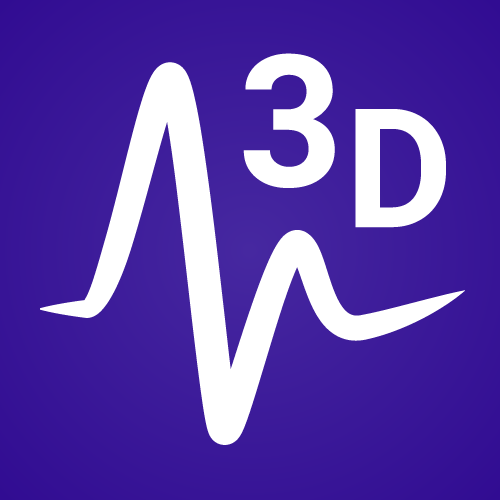
SpikeSort 3D
Version: 2.5.4SpikeSort 3D (SS3D) integrates with Cheetah via NetCom for online spike sorting, or runs as a stand-alone program for offline spike classification of recorded files. Demo Version of SS3D with sample Spike files are available.
Learn MoreNeuraView
Version: Version: 2.0.1Used for viewing all Cheetah data files in a multi-trace oscilloscope display format. Features high performance displays optimized for scrolling and zooming, better measurement legends, improved user interface, and Event Marker search. Allows user to split data files into smaller files organized by trials or other criteria using event markers. Both 32- and 64-bit versions of Neuraview are included in the installer.
NeuroExplorer
Version: 5.0.20NeuroExplorer is a powerful data analysis program for neurophysiology. View full feature list at www.neuroexplorer.com
File Converters & Utilities
Cheetah Utilities Installer
Version: 1.1Conveniently installs all or a subset of the following applications: CSC File Rate Reducer, Wireless Raw Data File Converter, CSC Spike Extractor, Trial Control, Event Responder, Zoned Video, Neuralynx CSC Filtering.
EDF Plus File Converter
Version: Version: 1.0.0Generates an EDF file from CSC and Event files created in Cheetah 5.7.x and newer.
CSC File Rate Reducer
Version: 1.0.2Generates a reduced / sub-sampled CSC file from an existing CSC file.
IMPORTANT: DSP Filtering must be performed prior to running the CSC File Rate Reducer. Neuralynx recommends a 1:4 High Cut to Sampling Rate ratio. Example: 500Hz High Cut filter for 2000Hz sampling rate. The NLX CSC Filter application can be utilized to perform DSP filtering.
CSC Filter
Version: 1.0.0Generates a filtered CSC file from an existing CSC file. Requires MATLAB Runtime 8.5 32bit for Windows.
Video Tracker MATLAB Utilities
Version: 1.1.0MATLAB files for decoding Video Tracker bit fields.
CSC Spike Extractor
Version: 3.0.1Extract spikes from recorded CSC files. The application can apply either a slope or thresholding spike extraction algorithm. Spike file output may be configured for single electrode, stereotrode or tetrode channel counts. The application can batch process multiple files in a single execution.
CSC to WAV Converter
Version: 2.0.2Allows batch conversion of Neuralynx CSC (.NCS) files to WAV audio files. The application allows for configuration of sample frequency, bits per sample and channel count. Processes one CSC file at a time. The wave file outputted may have 1 or 2 channels.
Hybrid Input Compensation
Version: 1.0This MATLAB utility is only applicable if you are using Hybrid DC mode on your Digital Lynx or ATLAS system. This utility applies an inverse filter to a CSC file, correcting data in the 0.1-0 Hz range to linear amplitude (flat DC). See our TechTip for more information.
Hardware Control
HPP App – Oscillation Detection
Version: v2.0This is a closed-loop application that runs on the HPP, detecting oscillation power within the gamma band (30 to 90 Hz), sharp wave ripple (150 to 250 Hz) or Theta band (4 to 12 Hz). When the oscillation has been confirmed, this application triggers a stimulus via a TTL output pulse. An oscillation is confirmed when the oscillation power is above a user-defined threshold for the amount of time set by the user.
Learn MoreTetrode Spinner
Version: 2.0Software and drivers that control the Tetrode Spinner 2.0.
HS Stim Control
Version: 1.0.1Creates sequences and specific patterns that can be sent to stimulation headstages (HS-XX-Stim). Program runs either locally or through a network using NetCom. Includes the MATLAB® Compiler Runtime libraries required for this application.
Saturn Terminal
Version: 1.0Software and drivers to control the operation settings of the Saturn-X Commutators.
Pulse 2.0
Version: 2.0The Pulse 2.0 application works with the FLED Driver stimulation package. Pulse 2.0 provides manual control of Fiber Mounted LEDs (FLEDs) via the FLED Driver, as well as the ability to create sequences that control LED state, intensity, flow and TTL output. The Pulse 2.0 / FLED Driver package supports up to three FLEDs, and creates up to 255 user-defined sequence configurations that control light source selection from the FLED Driver.
Pulse 1.0
Version: 1.0Pulse 1.0 software package is used to create up to 255 user-defined sequences which control light source selection from a SpectraLynx.
nanoZ
Version: 1.4Download includes the nanoZ installer, associated drivers and the User Manual.
Lynx-8 Amplifier Control
Version: 3.2.0Controls Lynx-8 Amplifiers via Measurement Computing devices on 32-bit, 32-bit x86, and 64-bit systems. For use without Cheetah Data Acquisition Software.
Learn MoreVideo Tracking
Zoned Video
Version: 1.3.0Online application that allows user to create rectangular location zones. When acquiring data, Zoned Video sends events to Cheetah based on entry and exit into/from the user defined zones. Zones have “width” to prevent multiple entry/exit event when the subject is at the edge of a zone.
Development
NLX File Formats
Version: 1.1.0PDF file describes record fields for all NLX data file formats, including how Video Tracker bit field is encoded.
NetCom Development Package
Version: 3.1.0API for networked distributed processing development
Learn MoreDrivers & Firmware

Digital Lynx SX Firmware Update
Version: 2.3.1 / 1.3.0Firmware update for Digital Lynx SX. Before updating to version 2.3.1 firmware you must update your acquisition software to Cheetah 6.4.1 or newer. Firmware 1.3.0 is required for Cheetah 5.6 and 5.7. Please contact support@neuralynx.com with any questions.
Learn MoreCheetah 160 and Digital Lynx Drivers
Version: 4.2.4.3Drivers for use with both Cheetah 160 and Digital Lynx 4/10S acquisition systems.
Instacal
Version: 6Software and drivers for use with the L8-ACP, L8-ACP-USB, and Measurement Computing digital I/O add-on cards. Please choose the appropriate download to work with your installed Cheetah version.
Learn MoreMATLAB-NetCom Utilities
MATLAB Import/Export MEX Files
Version: 6.0.0Import and export Neuralynx files to and from MATLAB variables with MATLAB MEX files. Files include both 32 and 64 bit versions for Windows for use with MATLAB 7.3 (R2006b) and newer.
NLX to MATLAB Import/Export MEX Files for Linux and Mac OS X
Version: 6.0.0NLX neurophysiology reader and writer file formats for MATLAB on Unix / Linux / Mac OS X as MATLAB MEX files implemented in C++ (latest version v6 – 12/08/11). Pre-compiled binaries for 32/64-bit Linux and Mac OS X are provided, as well as scripts to re-compile on other systems (latest g++) or MATLAB versions (2010b). For more information, visit Ueli Rutishauser’s Homepage.
Stream Channel
Version: 1.0File continuously streams one channel of data and plots that data. Can be run remotely or from a networked computer using NetCom. Available parameters are window height, channel number, length of window and refresh time.
Stream Channel Events
Version: 1.0File collects data provided by Zoned Video, and then selectively outputs events based on the subject’s location. Ideally used for prevention of stimulation when the subject re-enters the same area before visiting the stimulation area at the opposite end of a linear track. Easily modified for other conditional instances.
Place Fields
Version: 1.0Detailed tutorial document on how to create online place fields maps in MATLAB using NetCom and Cheetah Data Acquisition software. Review tutorial, then download code at end of document to run it. Tutorial and code provided by Neuralynx Engineering.
FFT
Version: 1.0.0This program is compiled MATLAB code used for viewing an FFT of neural data, taking raw data (CSC’s) and plotting an FFT for a given time frame. Multiple CSC objects can be viewed through one Window.
