Support Articles
SpikeSort3D Licensing
SpikeSort3D requires a license file for each device it will be used on. This is a free license the support team can provide. To obtain a new SpikeSort3D license for your PC/laptop you will need to do the following:
- If SpikeSort3D is going to be used on the data acquisition computer you use with Neuralynx Cheetah software, then please email support@neuralynx.com a Cheetah log file. This log file can be found in your data folder alongside each recorded dataset.
- If this license is needed for a computer other than your acquisition computer we will need your host ID. Please follow the instructions below to get this:
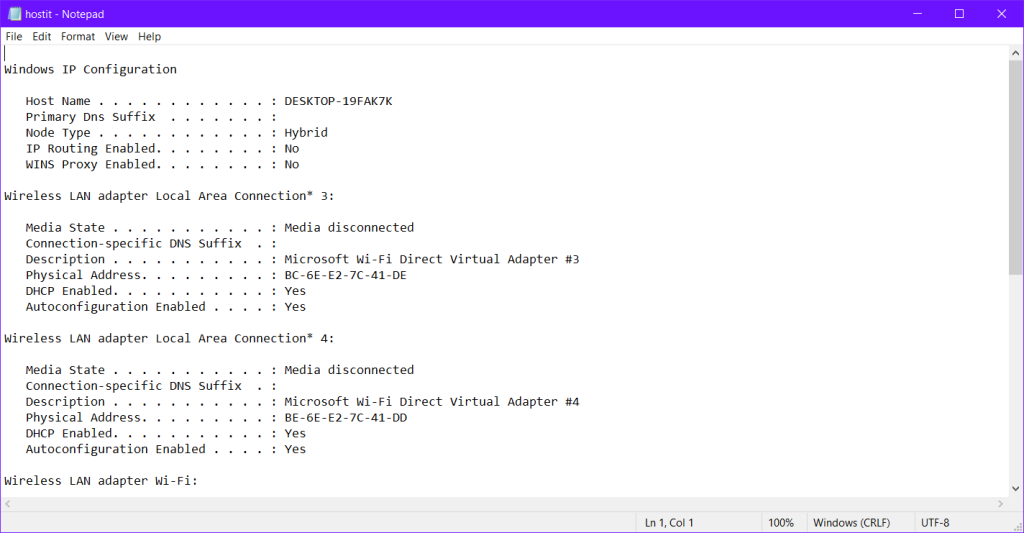
Click on the Windows Start menu and then search for or type “Run”, select this and a window will open. In this window type “cmd” and press enter:
From the Command Prompt (black) screen, type
ipconfig/all > hostit.txt Press Enter
notepad hostit.txt Press Enter
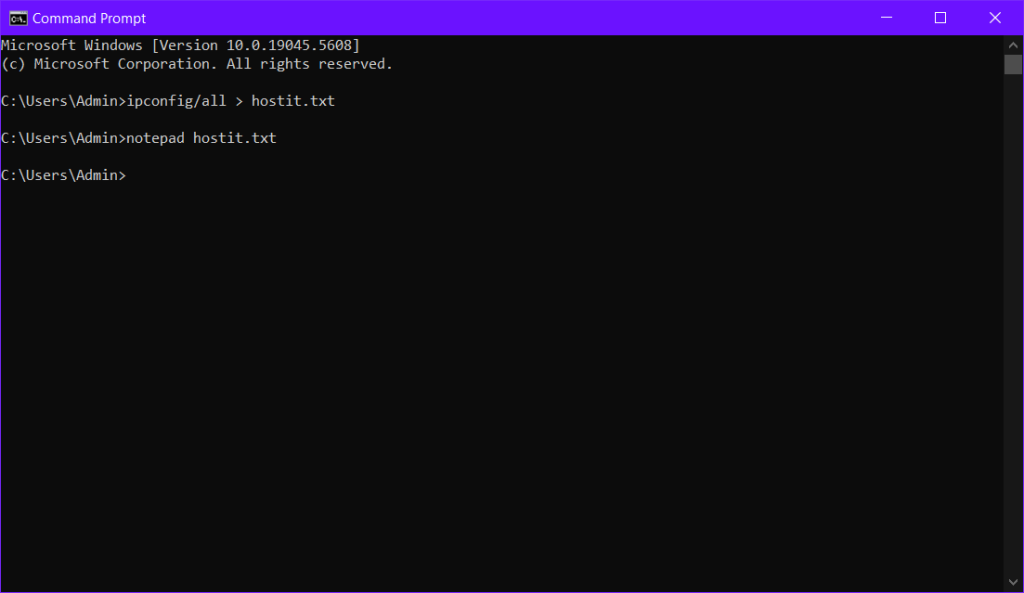
Caution – Software for investigational use in laboratory animals or other tests that do not involve human subjects.
Rev. A0